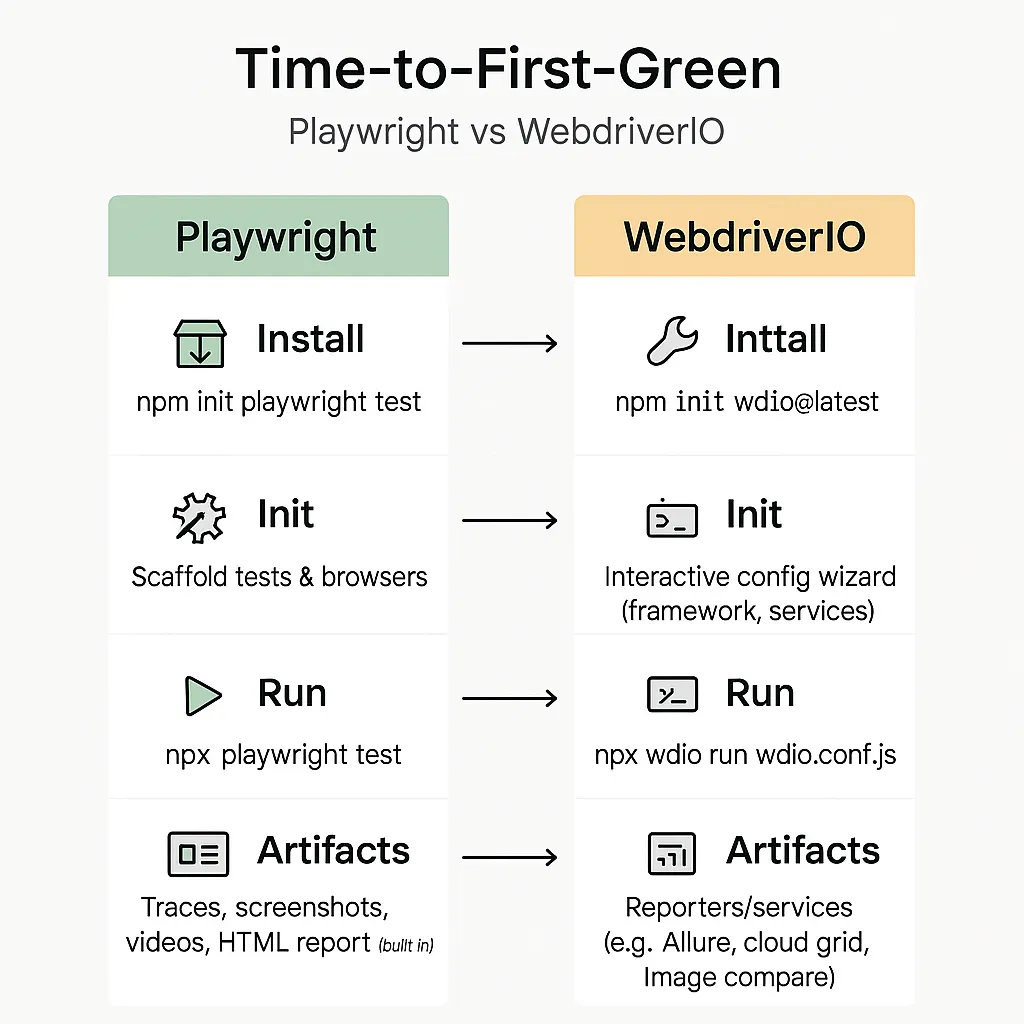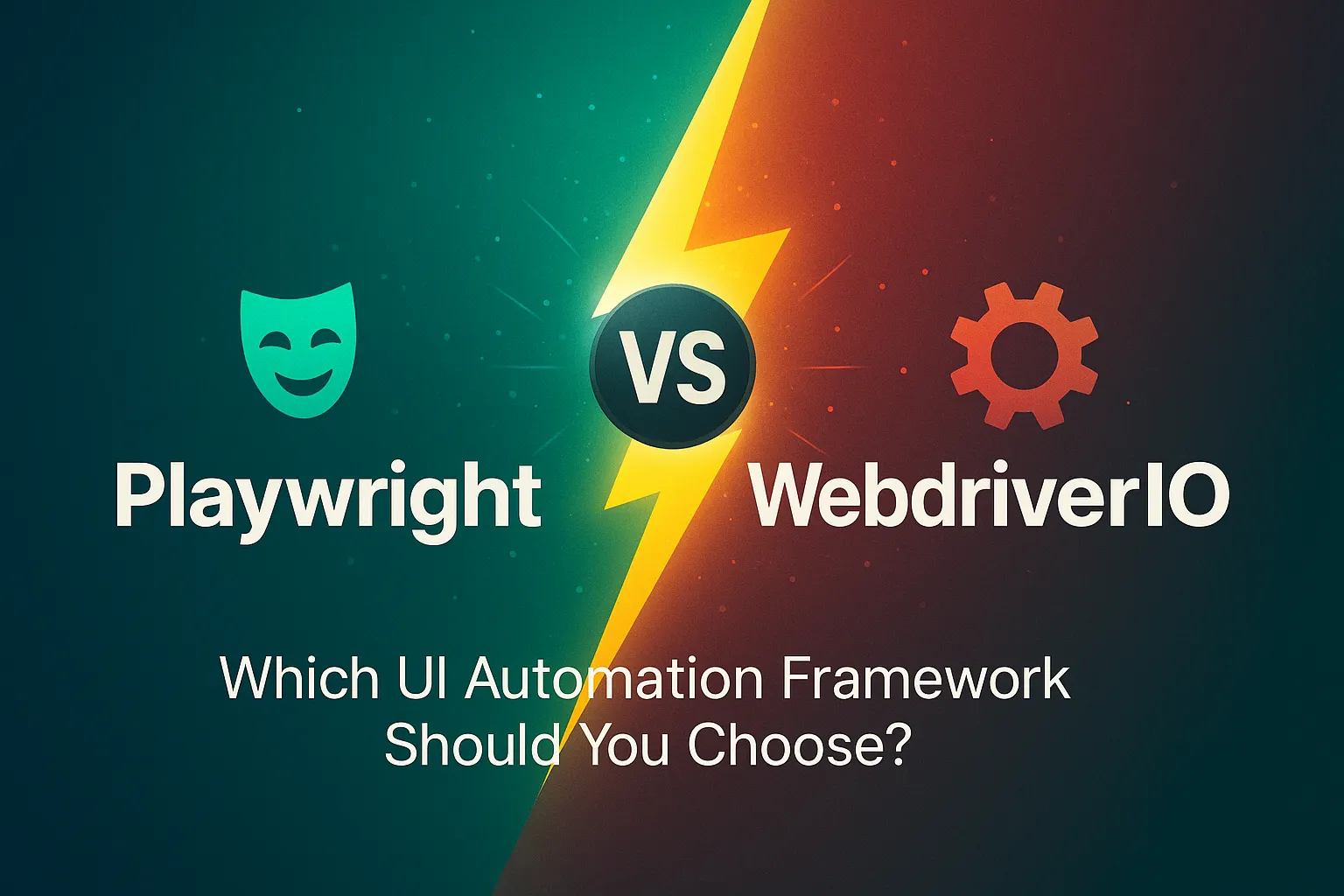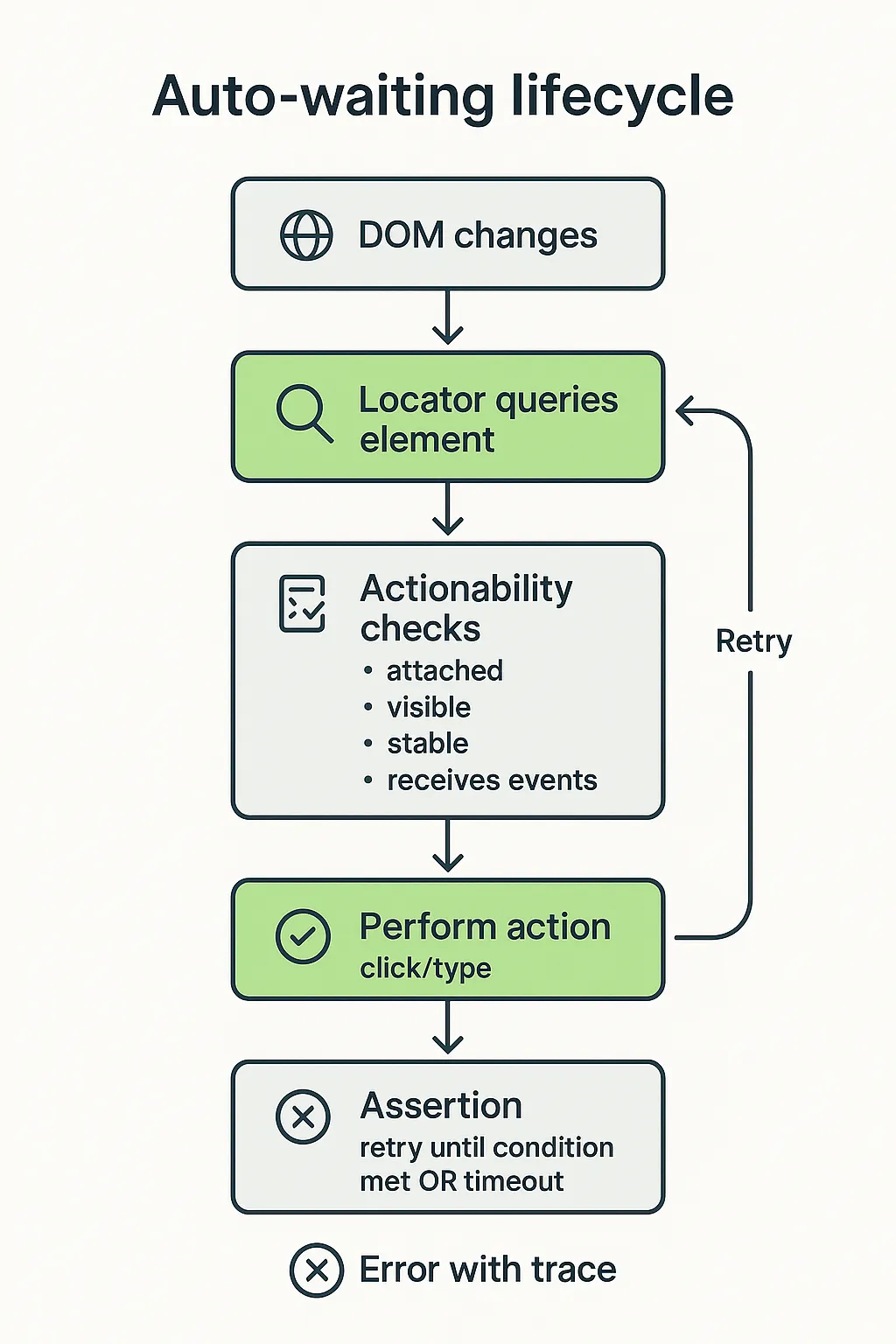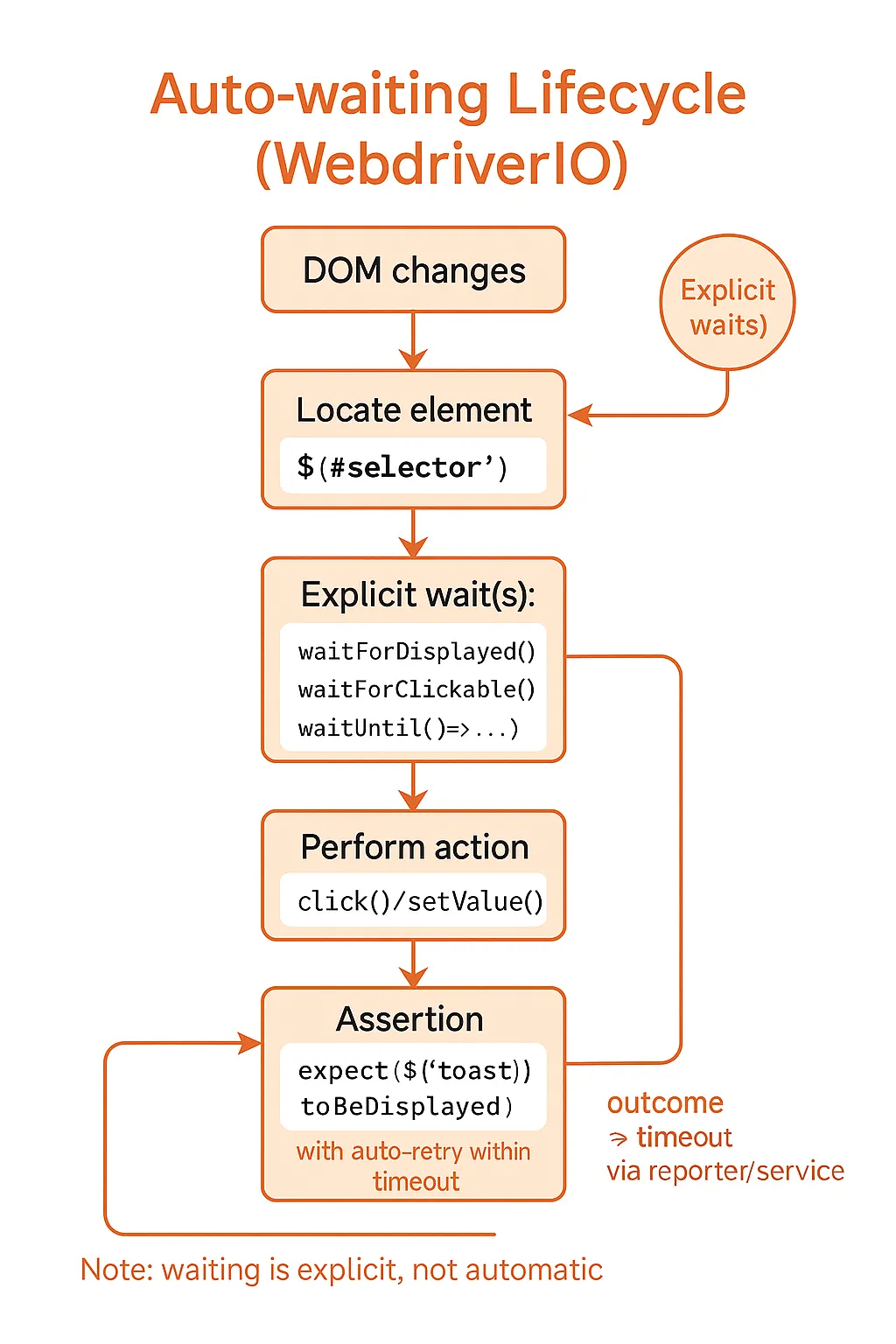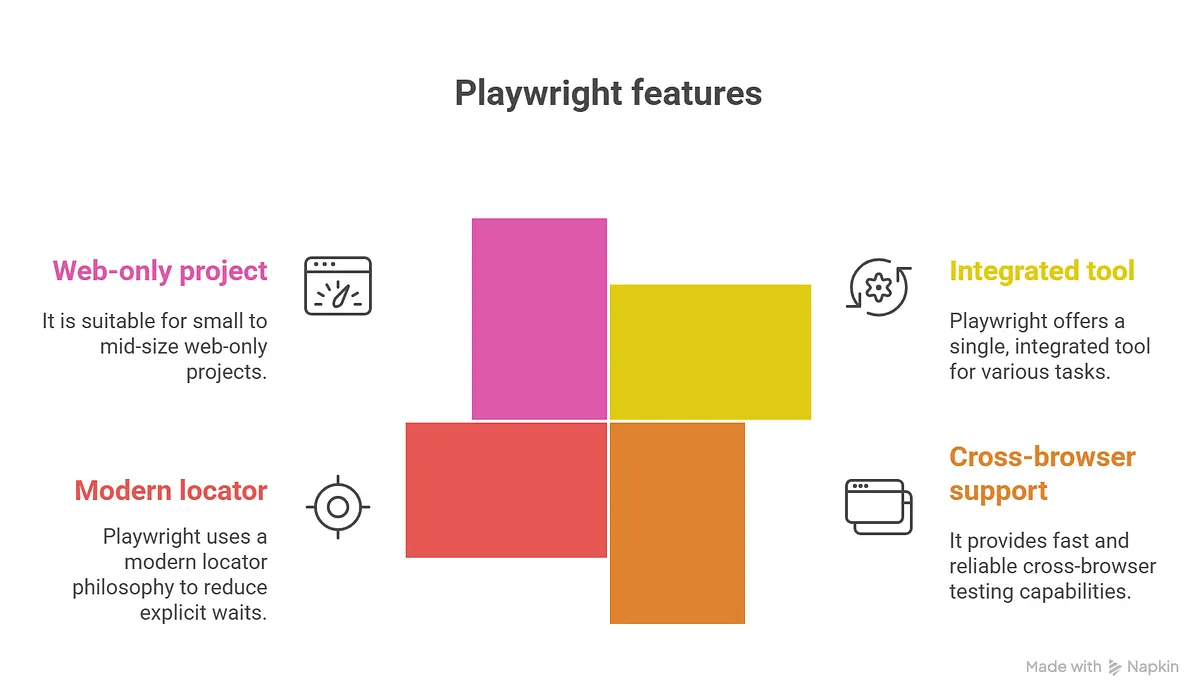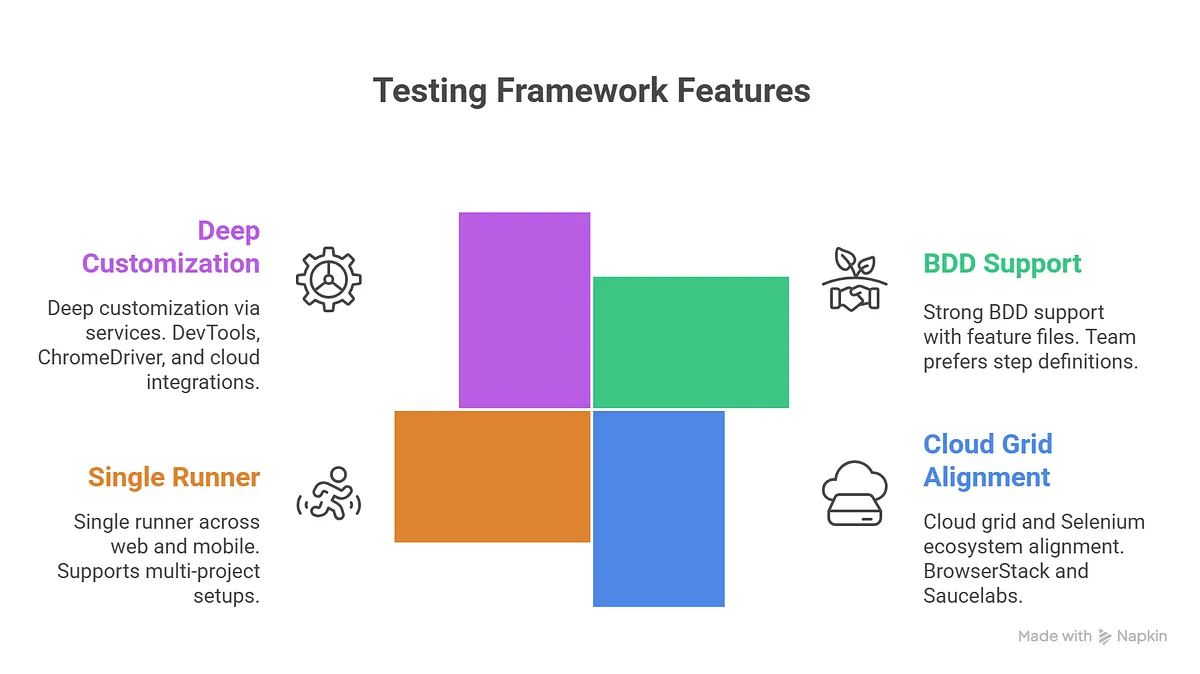You’ve got a web app to ship and a mandate to “get UI automation running this sprint.” Two names dominate the conversation: Playwright and WebdriverIO (WDIO). Both are powerful, both are popular — and both can pass your smoke suite tomorrow. So which one should you bet on?
This guide offers a practical, beginner-friendly comparison and a straightforward decision-making path, enabling you to choose confidently and start shipping tests.
Choosing a framework isn’t just a tooling preference — it shapes your developer experience, test stability, CI/CD setup, and even team onboarding. Make an incompatible choice and you’ll spend weeks fighting flaky waits, puzzling over integrations, or wrestling with a plugin ecosystem you didn’t need. Pick right and you’ll be writing reliable, maintainable tests by the end of the day.
What “DX” Means
Developer Experience (DX) is the overall quality of a developer’s journey with a tool. It spans installation, first run, day-to-day authoring, debugging, and scaling in CI. Good DX lowers cognitive load and removes busywork: it turns common failures into clear, actionable feedback so you spend time testing product risks, not wrestling the framework.
In this blog’s comparison, “great DX” means the framework helps you with:
Fast setup & time‑to‑first‑test — minimal steps to install, scaffold, and see a passing test.
Clear docs & error messages — answers are easy to find; failures explain what to fix next.
Good defaults — sensible APIs, resilient locators, and built‑in auto‑waiting so you write less glue code.
Built‑in tooling — trace/screenshot/video artefacts, codegen, and helpful CLIs/UX for triage.
Easy CI integration & parallel runs — straightforward Docker/Actions examples and horizontal scale without extra plumbing.
How does this map in our Playwright vs. WebdriverIO context:
With Playwright, DX shows up in a batteries-included test runner, the Locator API’s auto-waiting, and the Trace Viewer, which ships by default.
With WebdriverIO, DX shows up as the interactive config wizard, a rich services ecosystem (cloud grids, reporters, image comparison), and first‑class BDD via Cucumber when teams prefer feature files.
Throughout this comparison, we’ll use these DX criteria to help you map each framework’s strengths to your project’s needs.
Hands‑on DX: getting your first test green
Playwright quick start (TypeScript)
// tests/example.spec.ts
import { test, expect } from '@playwright/test';
test('homepage has docs link', async ({ page }) => {
await page.goto('https://example.com');
await expect(page.getByRole('link', { name: 'More information...' })).toBeVisible();
});
DX lens: npx playwright test gives you parallel runs, an HTML report, traces, screenshots, videos, and a powerful Locator API that re-queries the DOM and waits for actionability conditions automatically.
Result: excellent time-to-first-green with strong defaults for stability.
WebdriverIO quick start (Mocha style):
// test/specs/example.e2e.js
describe('homepage', () => {
it('shows docs link', async () => {
await browser.url('https://example.com');
const link = await $('=More information...');
await expect(link).toBeDisplayed();
});
});
DX lens: npx wdio run wdio.conf.js (created via the interactive config wizard) plus, services and reporters give you great customizability, especially if your org standardizes on Selenium/WebDriver, cloud grids, or BDD.
Stability and flakiness (DX factor: good defaults)
Flaky tests are usually timing problems disguised as bugs.
Playwright’s Locator + auto‑waiting reduces the need for explicit waits. It waits for the element to be visible, stable, and ready for interaction before clicking or asserting.
Cause → effect → implication: fewer timing bugs → fewer retries → more trust in nightly runs.
WebdriverIO offers implicit waits, e.g. waitUntil, and matcher helpers (e.g., toBeDisplayed). It’s powerful and flexible, but in practice, you may sprinkle more explicit waits or use helper utilities to achieve the same “always stable” feel that Playwright bakes in by default.
Docs, errors, and onboarding (DX factor: clarity)
Playwright has highly opinionated docs and examples that match the shipped defaults (runner, fixtures, locators). Error messages often point to actionability issues and suggest fixes.
WebdriverIO has comprehensive docs across many stacks (Mocha/Jasmine/Cucumber), plus an interactive config wizard. Breadth is a strength; for beginners, the flexibility means a few more choices up front.
CI/CD and parallelism (DX factor: easy scaling)
Playwright:
Parallelization is native; The Playwright test runner has built‑in scheduling and concurrency. It automatically splits your tests across multiple worker processes without extra plugins. You control it with a single setting or CLI flag.
GitHub Actions examples and Docker images are straightforward.
You get the reliable artefacts (traces, screenshots, videos, HTML report) by default.
Playwright’s concurrency is built in and simple to turn on.
Config:
// playwright.config.ts
import { defineConfig } from '@playwright/test';
export default defineConfig({
workers: '50%', // use half of available CPU cores
fullyParallel: true, // allow tests to run in parallel
reporter: [['html'], ['line']],
use: { trace: 'on-first-retry', video: 'retain-on-failure', screenshot: 'only-on-failure' }
});
CLI:
npx playwright test --workers=4
WebdriverIO
Scales via workers and integrates smoothly with cloud grids.
WDIO’s runner spawns one or more worker processes per spec/capability. You dial up concurrency with maxInstances (global or per capability) in the config file.
It’s flexible and plays well with cloud grids (BrowserStack, Sauce Labs) and enterprise Selenium Grid via services, but that also means a bit more configuration.
WDIO’s concurrency is highly configurable and excels when you’re orchestrating many remote sessions on cloud grids.
// wdio.conf.js
export const config = {
maxInstances: 4, // number of parallel workers per capability
services: ['chromedriver'], // or ['sauce'], ['browserstack'], ['selenium-standalone']
reporters: ['spec'],
capabilities: [{
browserName: 'chrome',
'goog:chromeOptions': { args: ['--headless=new'] }
}]
};
// run: npx wdio run wdio.conf.js
Before choosing based on DX alone, zoom out: your surrounding ecosystem, including your BDD workflow, cloud-grid alignment, and whether you need one runner for web and mobile, is often the deciding factor. The next section maps common scenarios to the tool that fits best.
Ecosystem fit: when each shines
Choose Playwright if you want:
A single, integrated tool (runner, assertions, parallelization, trace viewer, codegen)
Fast, reliable cross‑browser (Chromium, Firefox, WebKit) with great debugging artefacts
A modern locator philosophy that minimizes explicit waits
A small‑to‑mid‑size web‑only project where speed and maintainability trump everything
Choose WebdriverIO if you need:
Strong BDD (Cucumber) support, or your team prefers feature files and step definitions
Cloud grid and Selenium ecosystem alignment (BrowserStack/ Saucelabs / enterprise Selenium Grid)
A single runner across web + mobile (via Appium) and multi‑project setups
Deep customization via services (DevTools, ChromeDriver, image comparison, cloud integrations)
Conclusion / CTA
There’s no universal winner. The better choice is the one that fits your first project’s constraints. If your immediate goal is to stand up a reliable web UI suite within a week with minimal decisions, start with Playwright. If your roadmap includes Cucumber, Appium, or deep cloud grid usage, consider WebdriverIO as your long-term anchor.
Happy Learning!